- Customer data exports now include discount information
- Zapier trigger: When a customer’s status changes
- Internal notes keep everyone on the same page
- New Find Customer Zapier action allows for more automated workflows
- Find Plan Zapier action lets you find and send plan links automatically
- Customer emails are now validated automatically
- Let customers choose their deposit amount at checkout
- Freeze pre-filled fields to make them read-only 🥶
- Add more context in payment confirmation & reminder emails
- Choose which payment option to load as default on Pay your way plans
Customer data exports now include discount information
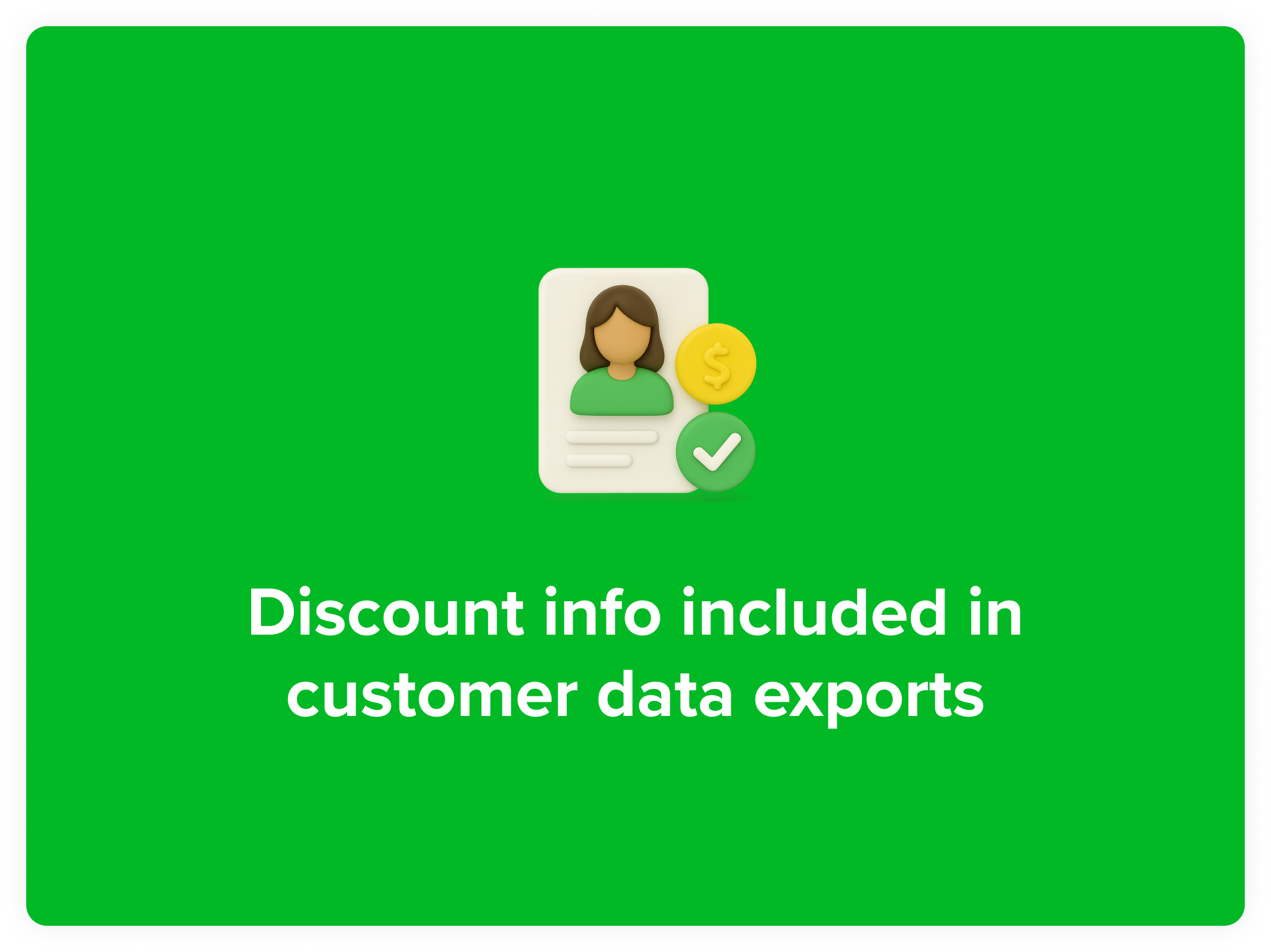
Exporting customer data via your Paythen dashboard now includes more granular data regarding discount codes – the type of discount, frequency, the total discount amount and more. Head to the customers tab in your Paythen dashboard and click on the export data button to see the details.
We’ve also add a next payment amount field in addition to the existing next payment date field which gives you better visibility into any upcoming payment amounts when looking at the data in the export.
Zapier trigger: When a customer’s status changes
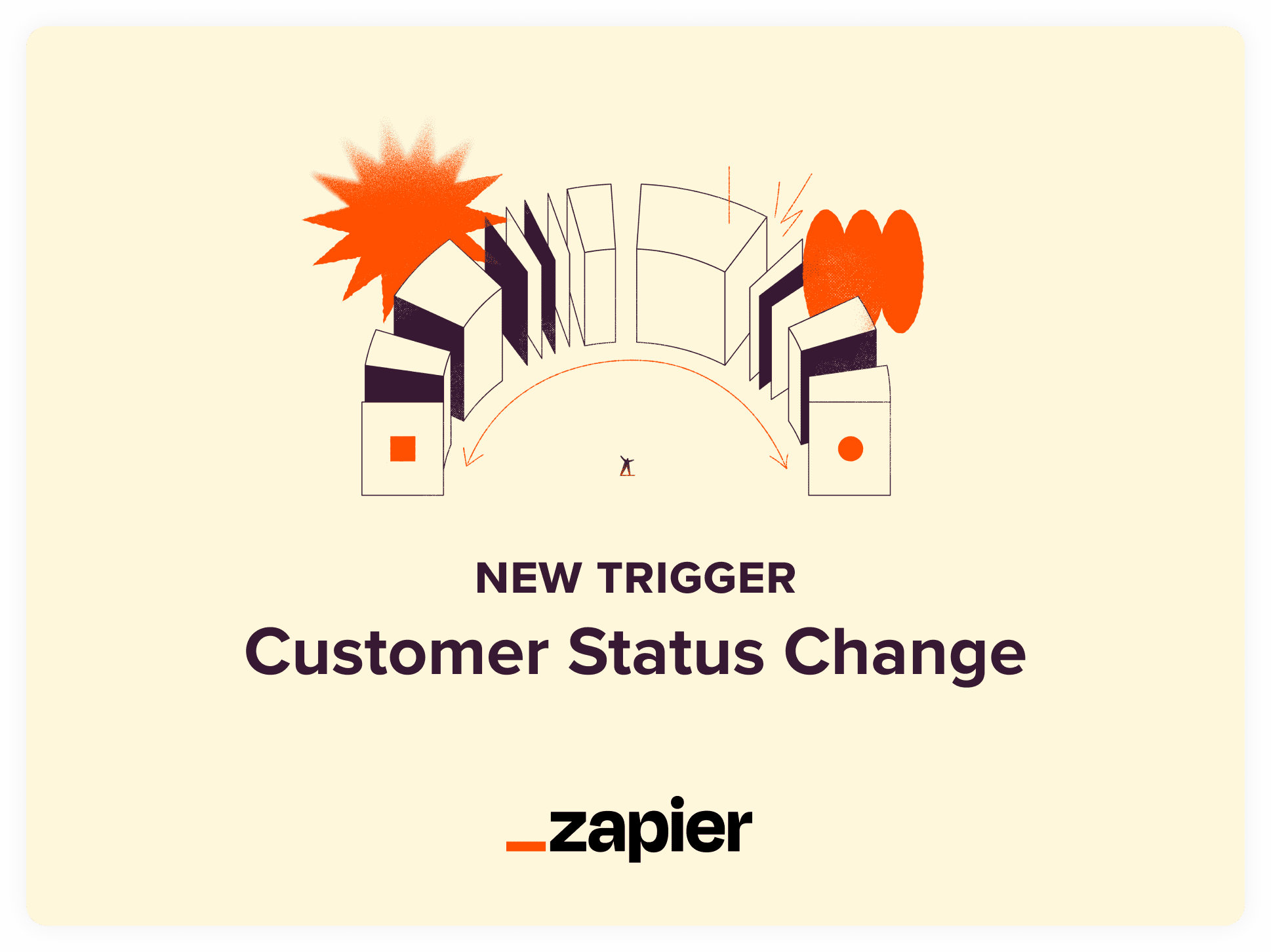
With our new “Customer Status Change” Zapier trigger, you can now set up precise workflows to suit your business process.
This trigger lets you send custom text messages, emails or update access in your other systems based on customer’s status change in Paythen. Eg: if you have a customer on a payment plan and if their status changes to Overdue – Retrying, you might want to trigger a custom text notification, or if a customer’s status changes to “Overdue – At risk” which means multiple retries have failed, you can remove their access to any systems. When a customer completes their payment plan, you can trigger an email asking for a review or feedback, and much more.
These are just some examples – this trigger works with any Paythen customer status, giving you a lot of potential workflows with sending data to other systems, sending customers additional emails and texts, or performing actions in your other systems.
Go to Zapier now to get started.
Internal notes keep everyone on the same page

Add additional context about customers directly in Paythen to keep everyone on the same page or for your own reference with internal notes. Did a customer request a temporary pause? Some other special request? Cancelled and moved a customer to a new plan? Now you can add relevant information and context about any customer in Paythen with internal notes – just like a sticky note (but way more reliable).
Anyone on your Paythen team can see, add and edit internal notes but they are never visible to customers. You can add an internal note from the customers table, or via a customer’s detail page via the new notes icon. A handy indicator icon appears in the table view for customers that have one or more notes added to them to let you easily view and add more.
![]()
You can add multiple notes per customer and easily see which team member added or last edited a note. Notes can have formatting, links and of course, emoji 🎉 🤩 ⚡ 🙌

To add your first note, go to the customers page in your Paythen dashboard, click on the more menu next to any customer and choose the “Add an internal note”option.
Once you’ve added a note, it will be accessible via the customers table via the new notes icon that shows only for customers that have a note. Notes will also be visible when you view the customer’s detail page (only to you and your team). It’ll work the same way for everyone on your Paythen team.

Customers never see internal notes. They are useful for context about specific customers, their plans and even to add links to other systems for reference.
New Find Customer Zapier action allows for more automated workflows
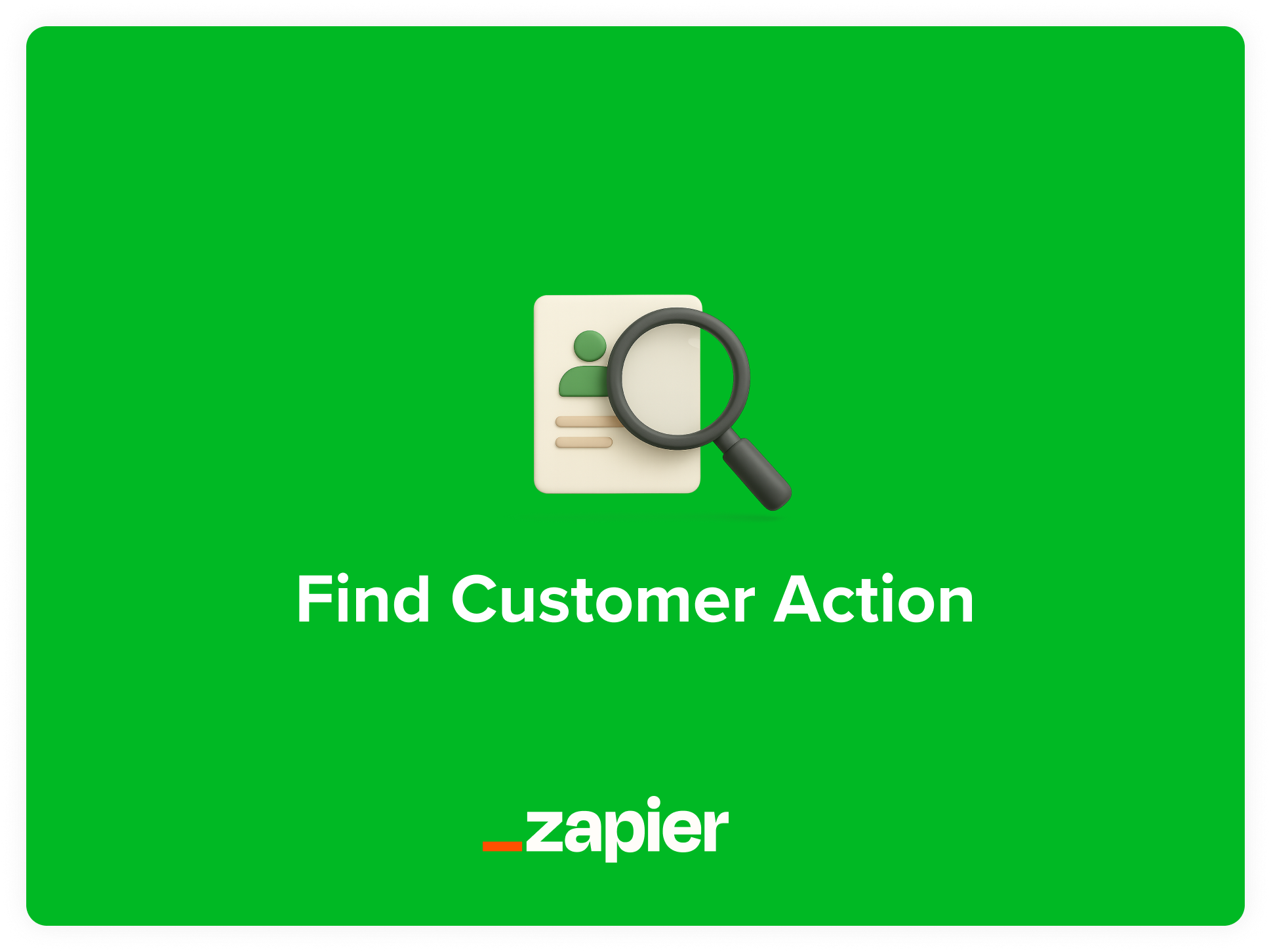
If you use Paythen with your ecommerce store either via the email based flow (eg: for Shopify) or our plugin (like WooCommerce), the flow typically involves customers completing the checkout with the payment plan option chosen, and then either being shown or emailed their payment plan link.
For WooCommerce, the order status automatically changes if they complete their payment plan payment, but for email based workflows like Shopify, Webflow, Eventbrite and any others, once a customer is emailed their payment plan link, you had to manually check if they had paid by logging into the Paythen dashboard, and then manually following up.
You can now fully automate this process with our new Find Customer action available in Zapier. In your zap where you send customers the Paythen payment plan link, just add a short delay after the current flow (eg: wait for 10 minutes) and then use the Find Customer action to check if the customer exists in Paythen. If they do, you can update your eCommerce store order – eg: adding a note and/or tag in Shopify and passing the customer’s Paythen link for reference or in other platforms, you can update the status of the order directly too.
If the customer doesn’t exist, this means they haven’t signed up to their payment plan yet – you can set it up in Zapier to send them a reminder with custom text in it and include the payment plan link again. You can then continue to do this multiple times for a few hours or even a few days after the order was placed, and cancel the order and more as needed if the customer doesn’t pay eventually.
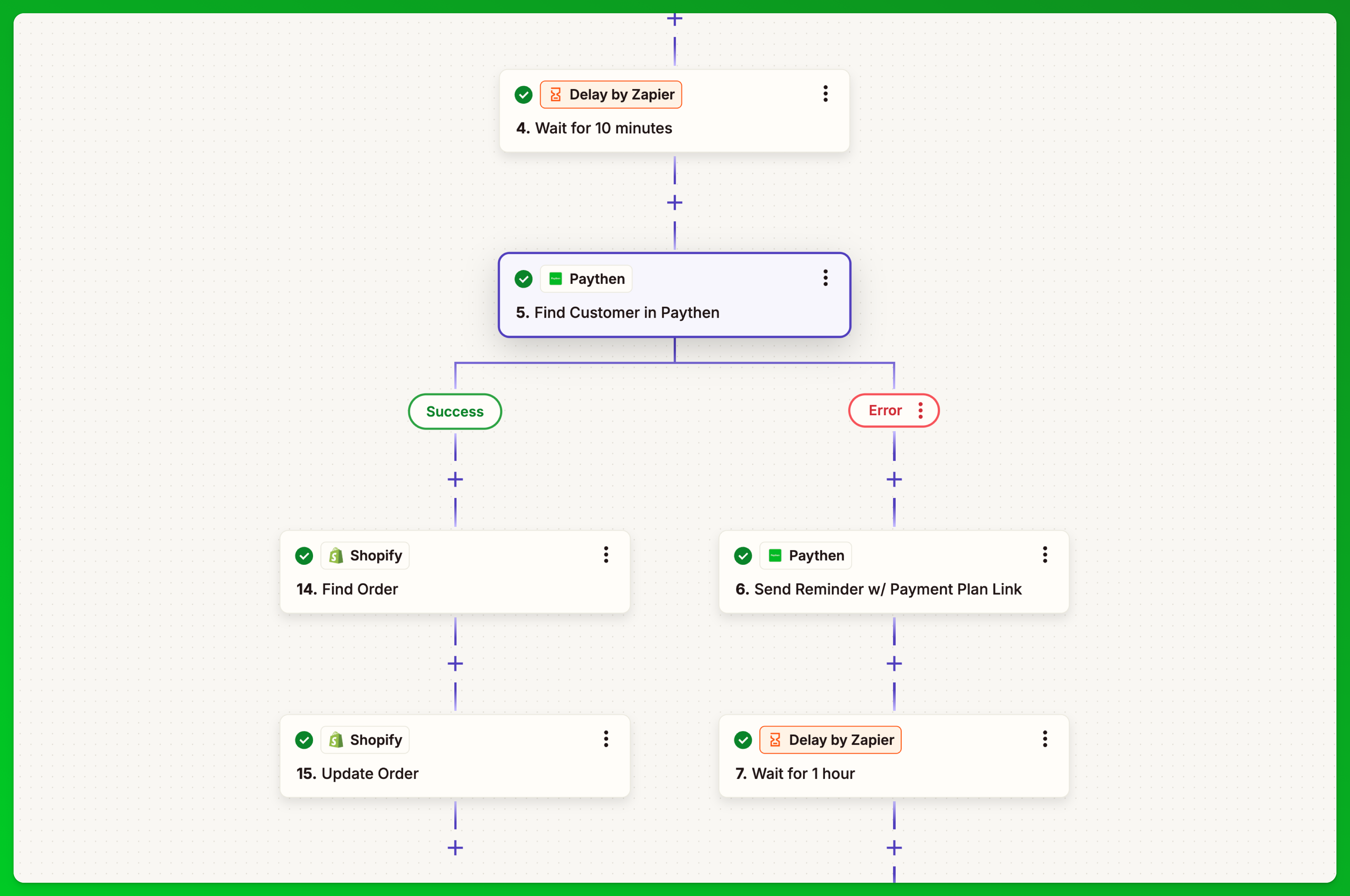
The same setup works when you’re using Paythen with any third party form tool, or any other custom workflows where you show / email them the payment plan link. You can now just add a short delay, then check if they have paid and exist as a customer in Paythen, and if not, trigger one or more reminders and take further steps as needed.
This process required manual admin till now – but can now be fully automated, saving you time. To get started, open your Zapier account and in the action step, choose “Find Customer”. You can modify your existing zap by adding a delay after you send the payment plan link, then checking if the customer exists in Paythen, and then either updating the order in your eCommerce platform or other system (find order and add a note in Shopify for example), or if not found, you can then trigger another reminder email with custom text. You can then set up further steps to check again, say in 1 hour, 4 hours, 2 days, etc to continue automated follow-ups as needed.
If you’re not sure how to do this with your workflow, just reach out to us via the chat icon and we’ll help you get set up.
Find Plan Zapier action lets you find and send plan links automatically
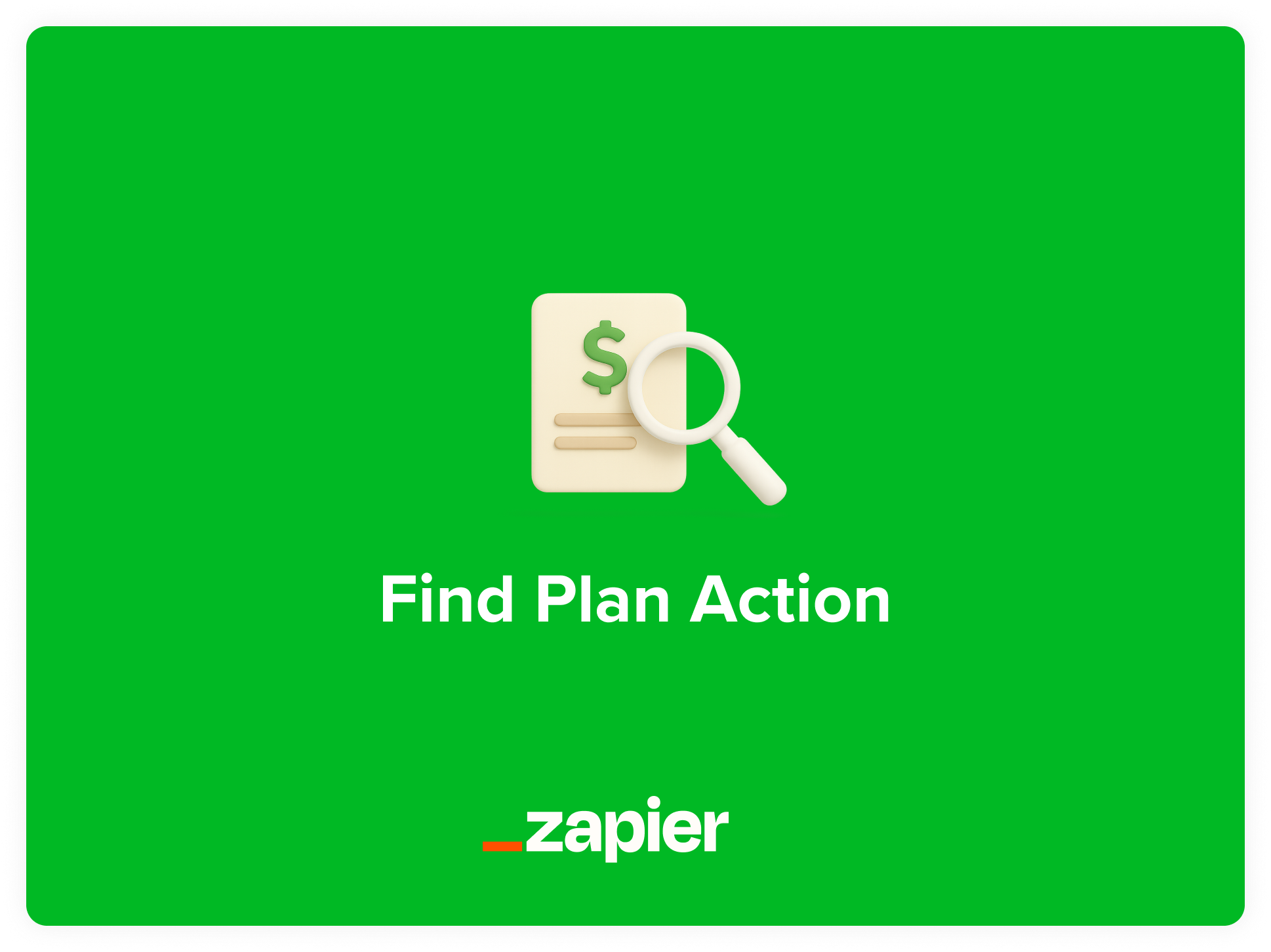
If you use direct plan links in Paythen, our new “Find Plan” action gives you a way to automatically send your customers a link to an existing plan in your account based on changes and fields in your other systems. Eg: If a customer’s status in your CRM changes, or if they fill out a form on your website, you can find and send them the relevant plan link automatically.
Eg: You’re on the phone with a potential customer who says they want to move ahead with your Product Management Advanced Course. In your CRM or support system, you just add a tag or update a field and a zap you have set up will find the relevant plan in your Paythen account and send the customer an email, with no manual email composing, formatting, copying and pasting the link, etc. Or you just want a fast workflow to send customers different plan links, you can connect Slack or Teams to the Find plan action to send customers the relevant plan link based on a message in Slack – eg: When I post a message which contains the keyword “Plan ABC” and a customer’s email, then find the relevant plan and send an email to the customer via that email, and add a note in my CRM “Plan link sent on xx date” etc.
These are just a few examples but there are many advanced workflows you can now set up based on this Find Plan action and even more when combined with the Find Customer action – like you could send customers a plan link, then wait 1 hour, check if the customer exists in Paythen, and if not, trigger an automated follow up, and repeat this process for a few days or weeks as relevant.
To get started, log into your Zapier account and in your zap’s action step, choose the “Find customer” action.
Customer emails are now validated automatically

When a customer signs up to any plan, we now automatically and invisibly check their entered email address for typos, delivery issues and a range of other checks. For customers where the email is flagged as potentially incorrect or invalid, we ask customers to re-check it and if needed, fix it. This is what a customer with an incorrect or invalid email will see after they submit their details on the payment page. If they indicate “Yes, I need to fix this” they will be shown a second screen to enter their updated email:
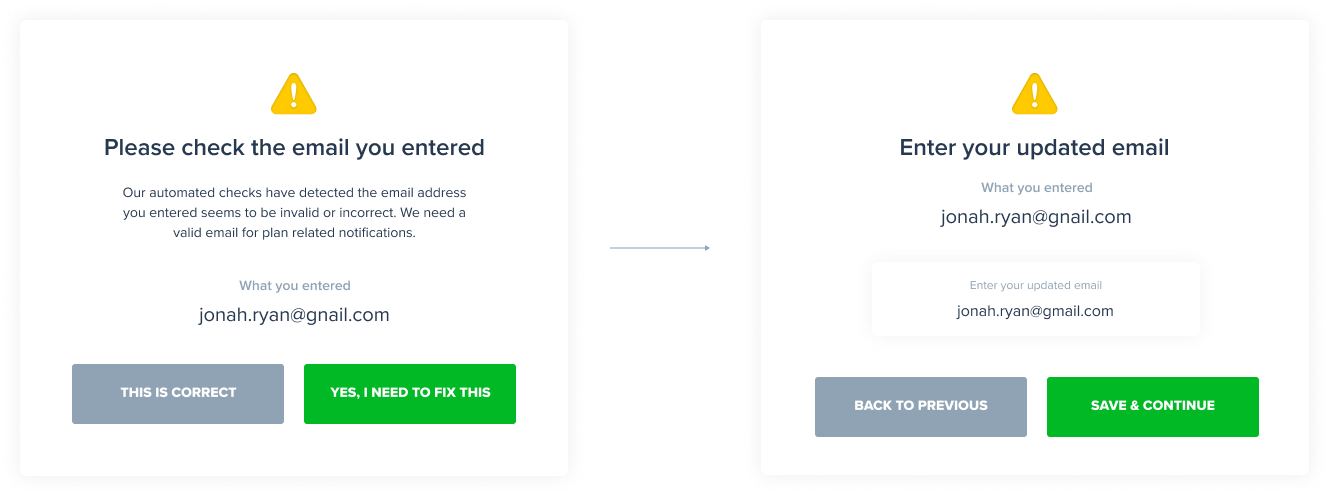
Because these are automated checks, they can very occasionally result in valid emails sometimes being flagged incorrectly so customers are given the option to say “This is correct” which overrides the automated check and marks the email as valid.
This flow doesn’t affect payment collection, nor does it prevent customers from signing up to a plan. There is no change or impact to the payment or sign up flow. For all customers, once they submit their payment information, the payment is immediately processed with no delays, even if the email is invalid. This validation flow triggers after they have paid and signed up.
In instances where a customer’s email is flagged as invalid but they abandon this flow without updating their email, the plan will continue without issues but the “invalid email” status will be clearly indicated in your admin dashboard and on the customer page. From there, either the customer or you as an admin can click on the “Fix it” link and trigger this flow any time to enter the correct email.
This helps prevent invalid or incorrectly typed emails from ending up in your Paythen account which not only reduces failed payments because customers receive upcoming payment reminders but also cuts down on manual admin for you and your team.
Let customers choose their deposit amount at checkout

You can now let customers choose their upfront payment amount at checkout. They can pay 20%, 50%, or any other amount immediately and the rest over easy installments. You can set a minimum and maximum payment amount, either as a fixed amount or a percentage of the cart total. This, combined with the existing option to let customers choose the number of installments, gives your customers maximum flexibility while ensuring they follow your pre-set rules.
Flexible payment plans help you sell more since customers can now tailor their payment plans for their cashflow and budget. This functionality is available in our WooCommerce plugin v0.9.1 and higher (download the latest version here) and works with both standard and blocks-based checkouts.
In your Paythen plugin settings, you will see the new options you can enable to switch this on and customize it to suit your business:

This further enhances flexibility and effectiveness for you and your customers, adding to the granular customizations you can already make to offer payment plans just how you need.
Freeze pre-filled fields to make them read-only 🥶
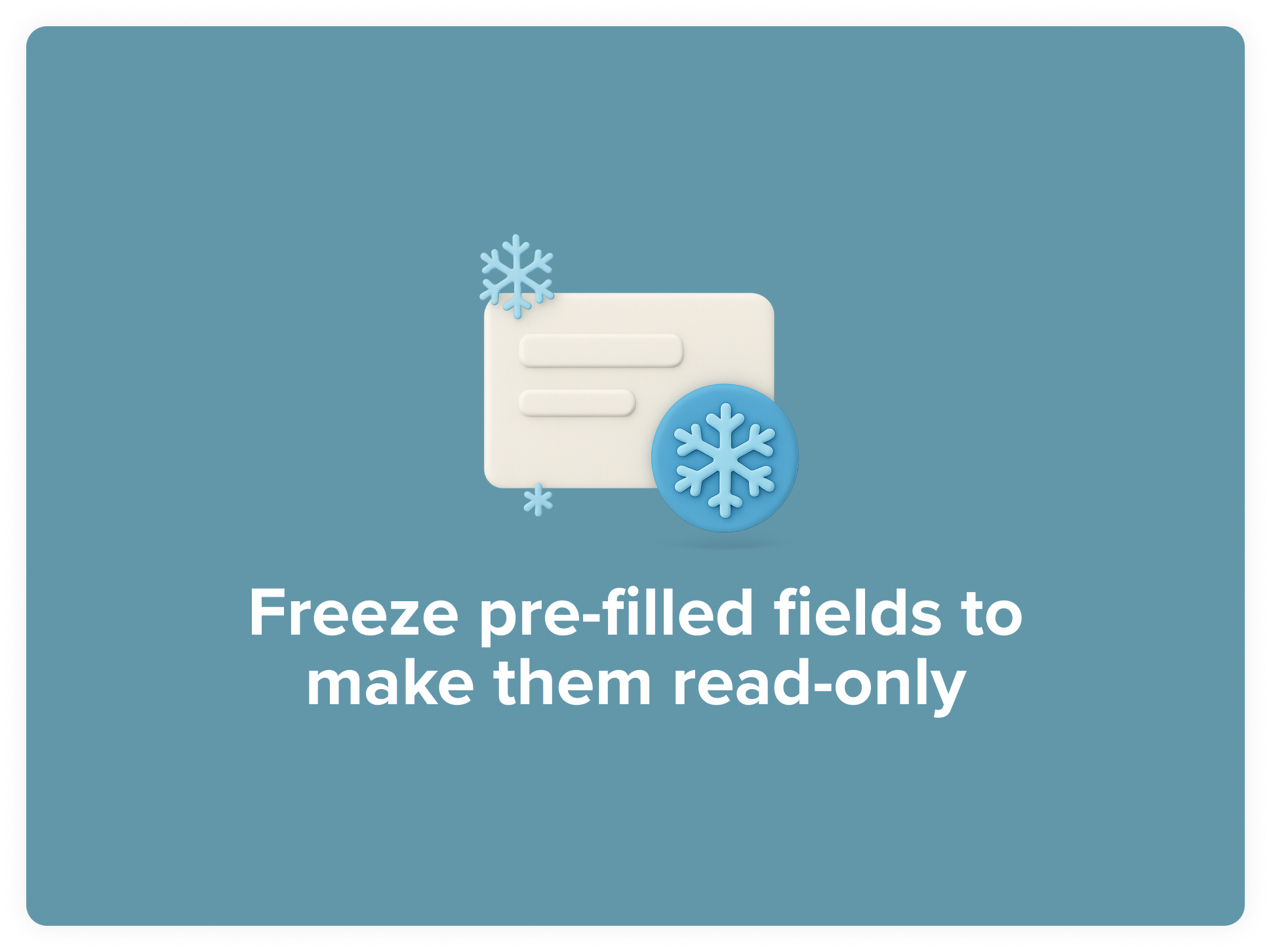
If you’ve already collected some key info in a previous step like a form, and are then sending customers to a Paythen plan payment page, to ensure key data like the name, email and any custom fields remain consistent, you can now freeze them so customers can see them on the payment page but can’t change them. This only works with fields you are pre-filling. This helps ensure your data remains consistent between different systems and avoids accidental changes.
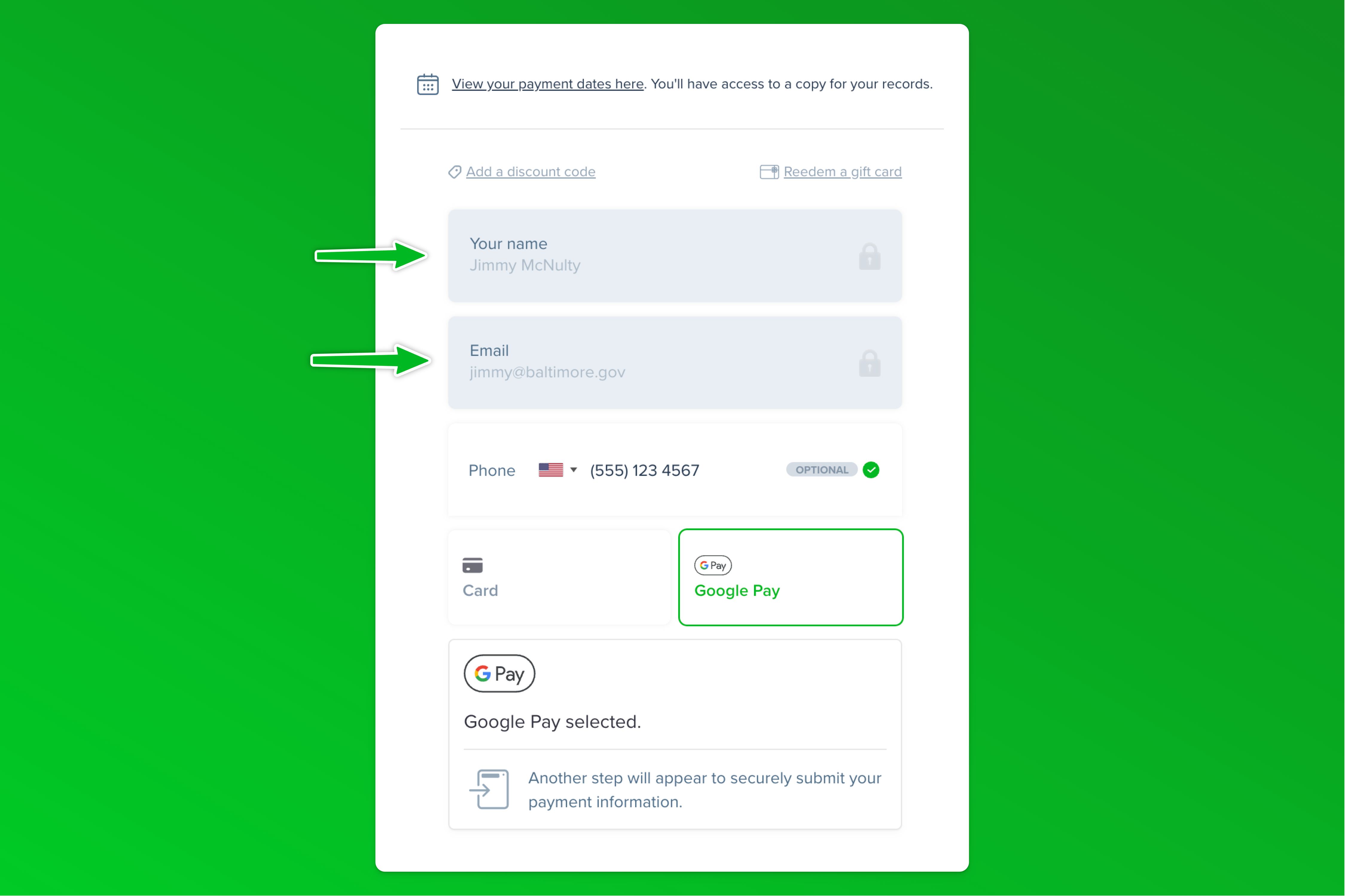
To freeze pre-filled fields, you just need to add another url parameter at the end of the plan or template url like this: freeze=field1,field2,etc. You can see detailed instructions on any plan or template summary page in your Paythen dashboard.
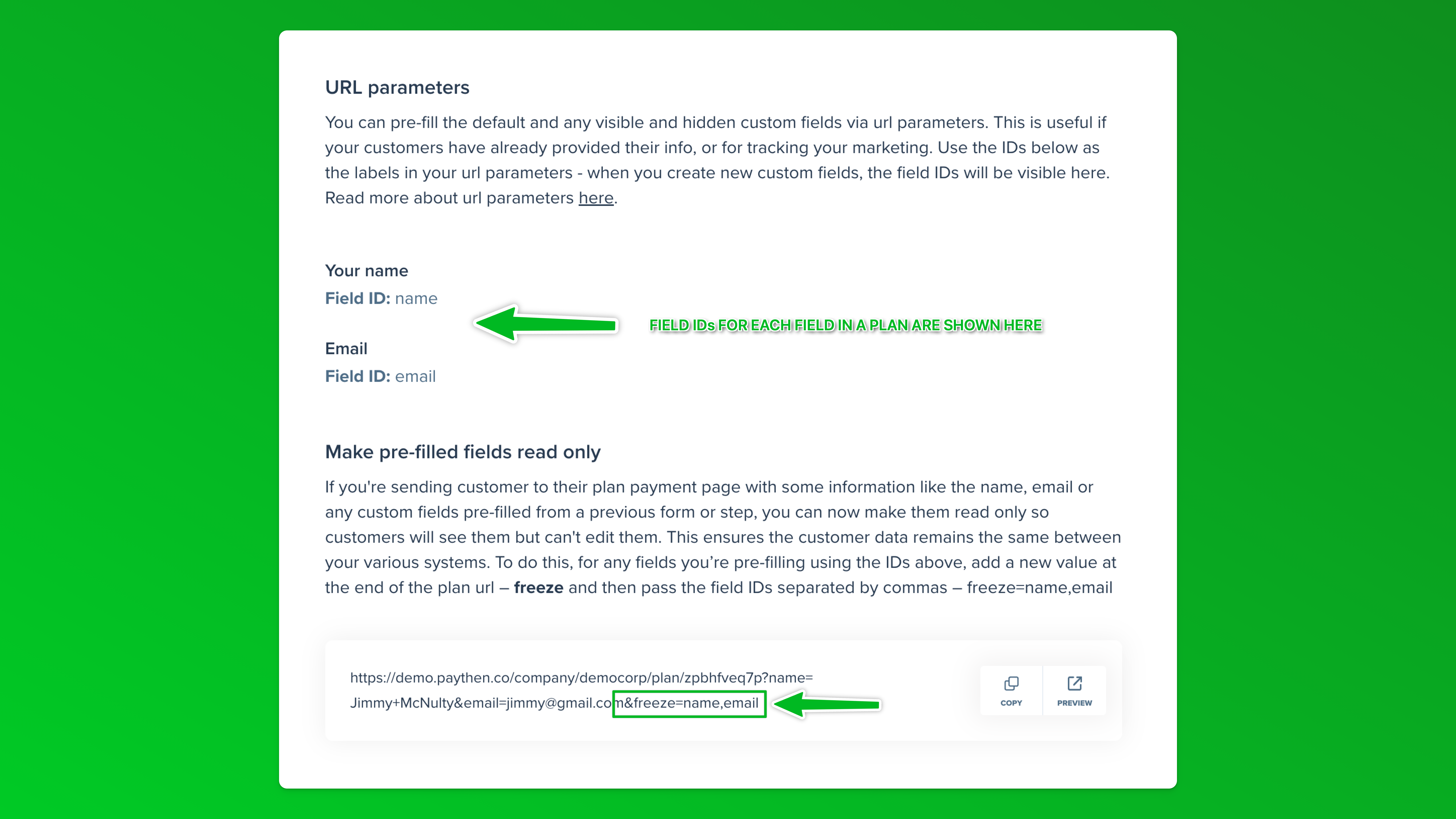
Add more context in payment confirmation & reminder emails

When a customer signs up to a payment plan, they get an automated email confirming their dates and key information regarding their plan. You can now customize this with additional context, links and emoji 🎉

You can add this custom text at a company level via email settings so it applies to all plans, or you can enable / overwrite it for specific plans within the plan settings. This email is only sent to payment plan customers (for all payment plan types, but not subscriptions or one-off payments). For Pay your way plans, it is only sent to customers that choose the payment plan option.

Your custom text is shown in addition to the default information in the email. This can be useful for introducing customers to the process, next steps, reiterate terms or highlight the support channels available.
You can also add custom text at the company or plan level for the upcoming payment reminder email that is sent two days before each scheduled payment plan or subscription payment.

This lets you add relevant context at different points of a customer’s payment plan lifecycle and tailor the text to suit the situation better (new customer) vs. upcoming payment and you can also better highlight plan-specific variables by setting it at a plan level. Eg: You can use the upcoming payment reminder custom text to let people know what happens if their payment fails, remind them they can pay early, and more!
Choose which payment option to load as default on Pay your way plans
Pay your way plans let you share one link with customers and empower your customers to choose to pay upfront or via a payment plan. You can now decide which payment option is selected by default when customers open the plan link. This is a new option available in your plan settings and you can change this any time, even when your plan has customers. Before this, Pay your way plans always opened with the pay in full option selected but now the choice is yours!